Posted 9 years ago
·
Author
This is a simple tool I created over the last few days as a learning exercise and out of curiosity. It allows you to view profile photos of IMVU avatars as you type out a name. For example: If you typed in the name Varsha, it would show you profile photos for the following people: var, vars, varsh and varsha.
I was interested to see what would happen if I requested a profile photo from IMVU for ever character I typed. It's interesting to see what avatar names exist as you type out common names or the names of your friends or simply when pounding on the keyboard to product random crap. I myself have found some interesting profile photos while testing this program over the last few days.
The program is very easy to use but also have quite a few features all presented in a format pleasing to the eye and convenient to use. Below is an image which describes what each button does, click on it to see a larger size:
Note: after clicking the image, click the magnifying glass in the top left corner of the image to view the full size so you can read the text
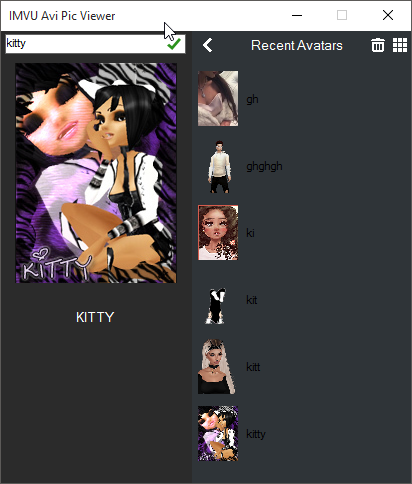
The main features of the program are:
-The ability to view profile photos on the fly in real time as you type
-The ability to save profile photos to your computer for later viewing
-The ability to visit the homepage of the profile photo's owner
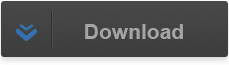
I was interested to see what would happen if I requested a profile photo from IMVU for ever character I typed. It's interesting to see what avatar names exist as you type out common names or the names of your friends or simply when pounding on the keyboard to product random crap. I myself have found some interesting profile photos while testing this program over the last few days.
The program is very easy to use but also have quite a few features all presented in a format pleasing to the eye and convenient to use. Below is an image which describes what each button does, click on it to see a larger size:
Note: after clicking the image, click the magnifying glass in the top left corner of the image to view the full size so you can read the text
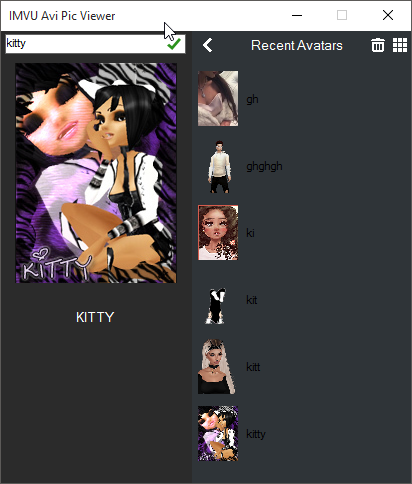
The main features of the program are:
-The ability to view profile photos on the fly in real time as you type
-The ability to save profile photos to your computer for later viewing
-The ability to visit the homepage of the profile photo's owner
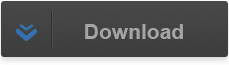

 . got some things to do in rl. ill be around later on. ill give this a spin. thnx for sharing @DM
. got some things to do in rl. ill be around later on. ill give this a spin. thnx for sharing @DM

