Posted 8 years ago
·
Author
This is a script for cleaning up IMVU screenshots from your desktop. It's sole purpose is to move any IMVU screenshots into their own folder for easy access. This script is really useful if you use the automatic feature of my picture taker script found HERE because it can takes lots of screenshots and fill up your desktop.
Click the download button below to download a pre compiled exe if you just want to use the script.
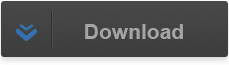
Below is the full source code to the script if you want to make any changes or scrutinize it for anything bad:
Click the download button below to download a pre compiled exe if you just want to use the script.
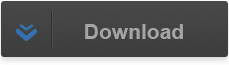
Below is the full source code to the script if you want to make any changes or scrutinize it for anything bad:
#include <Array.au3>
#include <File.au3>
;The directory to search for screenshots in
Global $workingDirectory = @DesktopDir
;The directory to move the screenshots to
Global $screenshotDirectory = @DesktopDir & "\" & "Screenshots"
;Create an array of all the PNG Images found in the working directory
$array = _FileListToArray($workingDirectory, "*.png")
;If no PNG Images were found
If @error = 4 Then
MsgBox($MB_SYSTEMMODAL, "", "No Screenshots were found.")
Exit
EndIf
;If the screenshot directory doesn't exist
IF Not FileExists($screenshotDirectory) Then
;create it
DirCreate($screenshotDirectory)
EndIf
;Iterate through the PNG Images
For $i = 1 to $array[0]
;If the png name contains hiResNoBg or hiResSnapshot, assume it is an IMVU screenshot and move it
If Not StringInStr($array[$i], "hiResNoBg") = 0 OR Not StringInStr($array[$i], "hiResSnapshot") = 0 Then
FileMove($workingDirectory & "\" & $array[$i], $screenshotDirectory & "\" & $array[$i]);
EndIf
Next@Don Von Alpha Dom

